| 登录 注册 发新帖 |
|
小Q呆
一代宗师
|
[学习类] [视频] [] 《Adobe InDesign 网页设计教程》(Lynda.com InDesign for Web Design)[光盘镜像]-->英文名: Lynda.com InDesign for Web Design 资源格式: 光盘镜像 主讲人: Michael Murphy 发行日期: 2012年10月25日 地区: 美国 对白语言: 英语 文字语言: 英文 简介: /thumb.jpg) 语言:英语 网址:http://www.lynda.com/InDesign-tutorials/InDesign-Web-Design/105366-2.html 类别:教程 由Lynda出品的Adobe InDesign 网页设计教程。 教学时长:7小时7分钟, 主讲:Michael Murphy 教程所使用的软件:Adobe InDesign CS6 Adobe InDesign CS6 软件是能够帮您优化设计和排版像素的多功能桌面出版应用程序。创建用于打印、平板电脑和其他屏幕中的优质和精美的页面。轻松调整版面,使其适应不同的页面大小、方向或设备,获得更佳的效果。InDesign 提供了具有独特优势的网站设计,强大的文本和对象样式、 页面网格功能和交互功能,强大的工具集快速创建网页原型。 本课程讲解了网页设计师如何建立网页文件,利用网页字体最大的兼容性,设计一个导航栏,甚至模仿样式与设计风格。最后一章展示了如何导出您的版面编排为 HTML、 CSS、 PDF、 SWF 和 web 优化的图像,可以向客户端显示或快速发布到 web。 InDesign offers unique advantages for kick-starting a website design, such as its unmatched typographic control, pixel-perfect positioning, and fluid, intuitive layout environment. InDesign offers designers who want to quickly create webpage prototypes a powerful toolset with robust text and object styles, page grid features, and interactivity—and none of the limitations of Photoshop, complexities of Dreamweaver, or burdens of hand-coding HTML and CSS. This course shows aspiring web designers how to set up documents for the web, utilize web fonts for maximum compatibility, design a navigation bar, and even mimic CSS with InDesign styles. The final chapter shows how to export your mockups as HTML, CSS, PDF, SWF, and web-optimized images that can be shown to clients or quickly published to the web. Topics include: Understanding web concepts such as pages, pixels, and the box model Working within web colors and grids Working with type and type styles Designing a nav bar with tables Setting up a template with headers, footers, and modular content Experimenting with liquid and alternate layouts Adding interactive content such as links and video Exporting flat PNG and JPEG comps Exporting HTML and CSS content 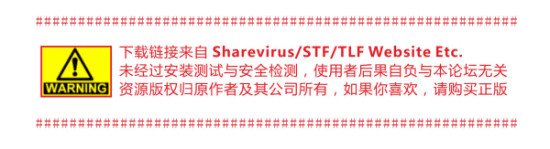 资源更新列表 http://www.VeryCD.com/i/5190747/create/fol...postTime 目录: Introduction 1m 33s Welcome 50s Using the exercise files 21s What you should know before watching this course 22s 1. Setting Up Documents 38m 44s Print vs. web: Working with pages, pixels, and the box model 1m 34s Creating a document for the web 5m 15s Setting up a custom web design workspace 3m 15s Working with web colors 9m 8s Creating web page grids and templates 12m 46s Using master pages 4m 58s A note about working with exact pixel dimensions 1m 48s 2. Working with Type and Type Styles 23m 9s Print vs. web: Points and pixels, styles and CSS 2m 21s Using web fonts 8m 44s Using styles to mimic CSS behavior 7m 32s Organizing style groups based on site content 4m 32s 3. Working with Objects and Images 38m 34s Print vs. web: Working with object styles and divs 1m 21s Making InDesign frames work like divs 11m 8s Defining and using object styles 8m 33s Using anchored objects to connect content 10m 10s Using anchored objects and text wrap to simulate floats 7m 22s 4. Taking Advantage of Tables 29m 5s Print vs. web: Using tables for design, not for HTML layout 1m 24s Designing a simple horizontal navbar with tables 10m 58s Designing a rounded-corner navbar with tables 3m 36s Designing a multi-level vertical navbar with tables 7m 22s Creating an expanding two-level navbar with tables 5m 45s 5. Putting It Together: Website Prototype Project 52m 9s Print vs. web: Understanding the importance of templates 58s Setting up a wireframe template 13m 3s Designing the header and the footer 7m 10s Using separate InDesign files for a modular template 8m 58s Adding layout variations with master pages 7m 19s Adding custom page content 6m 29s Managing assets with object libraries 8m 12s 6. Using Liquid and Alternate Layouts 53m 11s Print vs. web: Exploring the flexible page 1m 24s Understanding basic Liquid Layout: Scale and Recenter 4m 58s Using the guide-based Liquid Layout rule 7m 40s Establishing object-based Liquid Layout rules 9m 13s Using Liquid Layout for varying page heights 7m 9s Creating alternate layouts 5m 9s Diving deeper into the alternate layout 8m 9s Repurposing content with the Content Conveyor and style mapping 9m 29s 7. Adding Interactive Elements 37m 53s Print vs. web: Exploring the static page and the (inter)active page 52s Exploring the interactive capabilities and constraints of InDesign 1m 39s Adding hyperlinks 6m 20s Previewing interactive page elements with interactive PDFs 4m 16s Previewing interactive page elements with SWF files 3m 43s Creating working navigation buttons 7m 53s Adding video 8m 35s Adding HTML content 4m 35s 8. Handing It Off: Leveraging InDesign Files for Faster Implementation and Development 32m 48s Print vs. web: Working collaboratively 1m 28s Exporting flat PNG and JPEG comps 4m 13s Exporting mockups at a device-specific resolution 3m 35s Generating a layered PSD file 8m 20s Exporting web-optimized images 7m 24s Exporting HTML and CSS 7m 48s Conclusion 37s Next steps 37s 代码 INSTALLATION Unpack, burn or mount and enjoy ed2k://|file|[Adobe.InDesign.网页设计教程].TLF-SOFT-Lynda.com.InDesign.for.Web.Design-QUASAR.iso|934211584|25a138fa3585a5bf1723ee23f9530c57|h=fg2db2fmacxplexobruveccrhh2xhqxj|/ ed2k://|file|[Adobe.InDesign.网页设计教程].TLF-SOFT-Lynda.com.InDesign.for.Web.Design-QUASAR.nfo|3578|6c0893bba1f41bc78b2d2e197ce0453b|h=zsjmiyzcktznju75au5j3gqj32gzbw4k|/
#1楼
|
|
|
发帖时间:2012-11-09 21:15:42 |
回复数:1
|
|
哎啦呜哟
一代宗师
|
2012-11-10
#2楼
|
|
游客组
|
|
